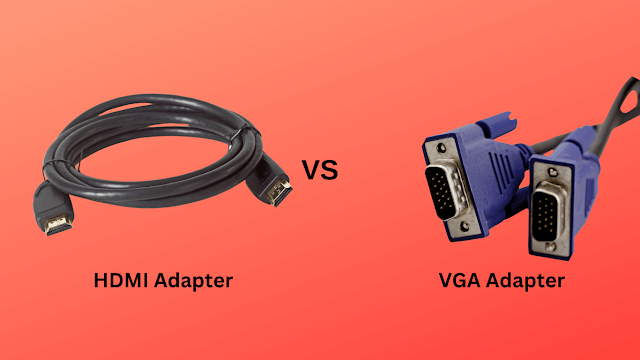Are you wondering what the difference is between VGA and HDMI? Understanding these two types of connectors can help you make the best choice for your devices. Let's break it down in simple terms.
What is VGA?
Technical Specifications
Common Uses of VGA
You’ll find VGA in older computers, monitors, and some projectors. It's great for basic video needs like business presentations and classroom settings.
What is HDMI?
Technical Specifications
Common Uses of HDMI
HDMI is everywhere today—in TVs, gaming consoles, Blu-ray players, and most modern computers and monitors. It's the go-to for high-definition video and audio.
Key Differences Between VGA and HDMI
Analog vs. Digital
Video Quality
Audio Transmission
A big advantage of HDMI is that it carries both video and audio signals in one cable. VGA, on the other hand, only carries video, so you need a separate cable for audio.
Detailed Comparison
Resolution and Picture Quality
VGA Capabilities
HDMI Capabilities
HDMI supports high-definition video, up to 4K and even 8K in newer versions. It keeps quality consistent even over longer distances.
Audio Transmission
VGA Limitations
HDMI Advantages
HDMI supports multi-channel audio, including advanced formats like Dolby TrueHD, providing a richer experience.
Compatibility and Connectivity
Device Compatibility
Ease of Connection
HDMI offers a simple plug-and-play connection for both video and audio, reducing cable clutter and setup time.
Cable Length and Signal Degradation
VGA Performance
HDMI Performance
HDMI maintains high-quality signals over longer distances, especially with signal boosters or active cables.
Advantages of Using VGA
Durability and Simplicity: VGA cables are robust and less likely to break compared to HDMI cables. Their connectors are simpler and more durable.
Advantages of Using HDMI
Single Cable Convenience: With HDMI, one cable handles both video and audio, making setups easier and less cluttered.
When to Use VGA
Specific Scenarios
Type of Devices
VGA is perfect for older computers, certain projectors, and legacy systems that don’t support HDMI.
When to Use HDMI
Specific Scenarios
Type of Devices
Most modern TVs, Blu-ray players, gaming consoles, and newer computers support HDMI, making it the preferred choice.
Upgrading from VGA to HDMI
Reasons for Upgrading
How to Upgrade
Adapters and Converters
Adapters and converters let you connect VGA devices to HDMI inputs, ensuring a smooth transition.
Common Misconceptions
VGA Still Being Widely Useful
HDMI Being Always Superior
HDMI usually offers better quality, but VGA can still be useful, especially with older equipment.
Future Trends in Display Technology
Emerging Technologies
Potential Replacements for VGA and HDMI
As technology evolves, new standards may replace VGA and HDMI, offering greater capabilities and integration.
Conclusion
Choosing between VGA and HDMI depends on your needs and devices. VGA is great for older equipment, while HDMI is the best choice for modern, high-definition video and audio. Understanding these differences helps you make the right choice for your setup.
FAQs
Q1: Can I use both VGA and HDMI at the same time?
Q2: Do I need a special cable to connect HDMI to VGA?
Q3: Does HDMI provide better gaming performance than VGA?
Q4: Can VGA support 1080p resolution?
Q5: Is there a significant price difference between VGA and HDMI cables?
HDMI cables are usually more expensive than VGA, but the price difference is justified by the superior quality and features of HDMI.